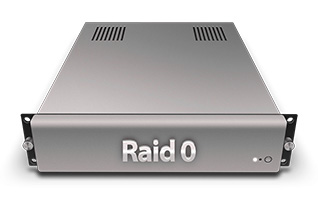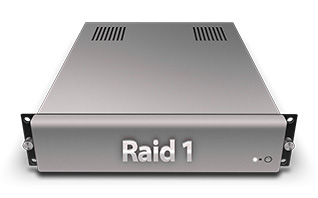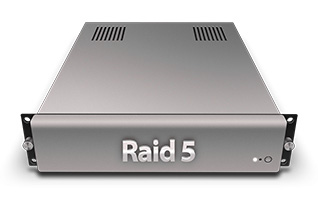Southampton Data Recovery are the UK’s No.1 RAID 1 data recovery specialists. If your mirror has gone degraded or offline—on a NAS, rack-mount server, DAS enclosure or virtualised storage—our RAID engineers provide free diagnostics, the best value, and 25+ years of enterprise-grade expertise spanning home users, SMEs, multinationals and government departments. Although this page focuses on RAID 1, we also perform data recovery from RAID 0 and complex raid 0 data recovery when mirrors are paired with striped sets, caches or tiered pools in mixed environments.
Platforms we routinely recover
Below are UK-common brands and platforms we most frequently see in our labs. Model names are representative “popular/commonly-deployed” examples we encounter.
Top 15 NAS / external RAID brands (with popular models)
-
Synology – DS224+, DS423+, DS923+, RS1221+
-
QNAP – TS-262, TS-464, TS-453D, TVS-h874
-
Western Digital (WD) – My Cloud EX2 Ultra, PR2100, My Cloud Home Duo
-
Netgear ReadyNAS – RN212, RN424, RR3312 (rack)
-
Buffalo – LinkStation LS220D, TeraStation TS3420DN/TS5400DN
-
Asustor – AS1102T, AS5304T (Nimbustor 4), AS6604T (Lockerstor 4)
-
TerraMaster – F2-423, F4-423, D5-300C (external RAID enclosure)
-
LaCie (Seagate) – 2big RAID, 6big RAID (DAS for mirrored workflows)
-
Promise Technology – Pegasus R4/R6/R8 (Thunderbolt DAS), VTrak D5000
-
Drobo – 5N/5N2, 5D/5D3 (BeyondRAID; many UK estates still in use)
-
Thecus – N2810/N4810/N5810PRO
-
iXsystems / TrueNAS – TrueNAS Mini X, X-Series (mirrored vdevs)
-
Lenovo/Iomega – ix2-DL, ix4-300d, px4-300d (legacy but common)
-
Zyxel – NAS326, NAS542
-
D-Link – DNS-327L, DNS-340L
Top 15 RAID-1 rack servers / storage platforms (with popular models)
-
Dell PowerEdge / PowerVault – R650/R750/R740xd; PowerVault ME4012/ME4024
-
HPE ProLiant / MSA – DL360/DL380 Gen10/Gen11; MSA 2060
-
Lenovo ThinkSystem / DE-Series – SR630/SR650; DE4000/DE6000
-
Supermicro SuperServer – 1U/2U storage chassis (e.g., 1029/2029 series)
-
Cisco UCS C-Series – C220/C240 M5/M6 with RAID modules
-
NetApp FAS – FAS2700 (mirrored aggregates for smaller deployments)
-
Synology RackStation – RS1221+, RS3618xs (mirrored volumes)
-
QNAP Enterprise / QuTS hero – ES2486dc, TS-h1886XU
-
iXsystems TrueNAS X/M – X20/X30, M40 (mirrored ZFS vdevs)
-
Promise VTrak – E-/D-Series (mirrored arrays for boot/data)
-
Fujitsu PRIMERGY – RX2540/RX1330 storage builds
-
ASUS RS-Series – RS720/RS520 with LSI/Broadcom RAID
-
Huawei OceanStor – 2200/2600 SMB deployments (mirrored RAID groups)
-
Qsan – XCubeNAS/XCubeSAN with 1+0/1 sets for OS/data
-
Netgear ReadyNAS Rackmount – RR3312/RR4312 (SMB clusters)
How RAID 1 actually fails (and why mirrors still need lab work)
RAID 1 provides redundancy, not backup. Many incidents are triggered by: a second drive failing during a resync; mis-ordered reinsertion; firmware quirks; enclosure/backplane faults; filesystem or LVM corruption; or a failing member silently replicating bad data (bit-rot, malware, crypto-locker) to its mirror. Effective recovery requires (1) stabilising each member; (2) cloning to lab targets; (3) choosing the correct “good” timeline (pre- or post-failure copy); (4) reconstructing metadata; and (5) repairing the filesystem/LUN from images only. Where media/electronics are weak, we first fix the drive (PCB/ROM, head stack, motor, SA modules), then image with adaptive strategies.
We also handle mixed estates that include stripes and parity—so if your mirrored set sits beside a performance stripe, we can perform data recovery from RAID 0 and advanced raid 0 data recovery as part of the same job.
Top 30 RAID 1 issues we recover (each with what we do in-lab)
Each item includes a plain-English summary and a technical recovery approach (software, electronic and/or mechanical). The detail below mirrors what actually happens on our benches.
-
Second drive fails during rebuild (classic double-fault)
Summary: Array degrades to one disk; a resync starts; the remaining weak disk throws UREs or dies; volume goes offline.
Lab fix: Stabilise both members; head-map & zone analysis; clone the better disk first using adaptive imaging (time-limited retries, ECC-aware reading, thermal cycles). If the other is marginal, perform mechanical work (donor heads/align/calibrate) or firmware translator rebuild to enable a partial clone. Mount the more consistent timeline virtually; replay FS journal; export. -
Silent corruption mirrored (bad writes replicated to both disks)
Summary: Controller/OS wrote corrupt data that both members faithfully stored.
Lab fix: Build point-in-time differentials between member images (bit-for-bit compare). Identify divergence windows; recover from older snapshot regions (pre-failure sectors) if available; otherwise perform deeper FS-level reconstruction (MFT mirror, alt-superblocks, XFS log replay) to salvage intact files. -
Wrong disk replaced / mis-ordered reinsertion
Summary: Healthy disk pulled; stale member re-inserted; mirror sync replicates stale/blank data.
Lab fix: Forensic timeline and stripe/signature correlation (even in RAID 1 we use per-block entropy and journal deltas) to pick the true latest member. Block-range veto to avoid post-incident overwrites when reconstructing; mount read-only; copy-out. -
Controller metadata loss (array shows “foreign config”)
Summary: RAID BIOS loses mirror definition after power event/firmware update.
Lab fix: Dump on-disk superblocks/metadata; emulate controller in software; manually define mirror pairing with correct offsets/sector size; validate by FS signatures; mount. -
Bad sectors on the last good member
Summary: Single remaining disk has growing reallocated/pending sectors.
Lab fix: Head-select imaging; targeted re-reads for critical FS structures; clone to lab target with defect skipping and partial fills. FS repair against the image; rebuild tree structures (MFT, catalogs, inodes). -
Firmware BSY lock / microcode bug
Summary: Drive shows busy/timeout, won’t ID, mirror offlines.
Lab fix: Vendor terminal to clear BSY; reload modules; ROM transplant if needed; immediate conservative clone; pair with surviving member image to reconstruct the mirror. -
Translator corruption / 0 LBA / slow-responding drive
Summary: SA modules damaged; LBA map broken.
Lab fix: Regenerate translator; disable background processes; adjust read look-ahead/offline scans; clone; then virtual mirror assembly. -
PCB failure / TVS diode short
Summary: No spin/detection after surge.
Lab fix: Replace PCB; transfer adaptive ROM/NVRAM; rework TVS/fuse; confirm preamp current; clone under power-conditioned bench supply; mirror rebuild virtually. -
Head crash / media damage
Summary: Clicks; partial identification; rapid failure.
Lab fix: Head stack swap using matched donor (micro-jog, P/N, date code); calibrate; multi-pass imaging (from outer to inner; skip-on-error windowing); fill gaps by FS repair; avoid repeated power cycles. -
Motor seizure / stiction
Summary: Spindle locked; disk silent or buzzes.
Lab fix: Platter transfer or motor transplant in controlled lab; servo alignment; clone with minimal seek stress; pair images; recover. -
Backplane / SAS expander resets
Summary: Link errors cause intermittent drops; mirror desynchronises.
Lab fix: Bypass chassis expander; direct-attach via clean HBA; confirm cable integrity/CRC; clone members; rebuild mirror outside the enclosure. -
HPA/DCO capacity mismatch
Summary: One member reports fewer LBAs; resync truncates data.
Lab fix: Detect/remove HPA/DCO on images; normalise capacity; define virtual mirror with canonical size; validate partition table/GPT; mount. -
Mixed sector size (512e vs 4Kn) after replacement
Summary: Controller accepts drive but misaligns writes.
Lab fix: Image each member; logical-sector normalisation; offset correction; virtual mirror rebuild; FS verification. -
Power loss during write (journal/metadata torn)
Summary: Journal half-committed; volume dirty.
Lab fix: After cloning, perform journal/log replay (NTFS, EXT4, XFS, APFS, HFS+, ReFS). If logs corrupt, do offline metadata surgery (MFT mirror restore, alt-superblocks, XFS phase repair) on images only. -
Filesystem corruption from OS/driver bugs
Summary: Sudden unreadable shares, orphaned files.
Lab fix: Clone; mirror emulation; validator scans; run FS-specific recovery (e.g., ntfsfix/MFT patch, xfs_repair phased, apfs-list snapshots; copy-out intact trees first; carve for remnants). -
BitLocker/LUKS/SED encryption complicates access
Summary: Keys/headers intact but OS can’t unlock after incident.
Lab fix: Recover mirror first; use customer-provided keys/TPM captures; sanity-check header copies; decrypt against cloned images; export plaintext data. -
QNAP mdadm mirror fails to assemble
Summary: Pool shows Degraded/Unknown; md RAID1 inactive.
Lab fix: Dump md superblocks; assemble read-only; if LVM thin pool sits on top, restore PV/VG metadata; mount EXT4/ZFS; extract. -
QNAP DOM/firmware corruption (NAS won’t boot)
Summary: NAS dead though disks OK.
Lab fix: Remove disks; image externally; reconstruct md RAID1/LVM; bypass DOM; copy data. -
Synology SHR-1 mirrored volume metadata loss
Summary: md layers intact but volume won’t mount.
Lab fix: Reassemble md RAID1 layers; repair Btrfs/EXT4; where Btrfs: use btrfs-rescue, chunk map rebuild; copy with checksum verification. -
Drobo pack inconsistency (single-disk redundancy mode)
Summary: BeyondRAID mapping damaged; mirrored intent not clear.
Lab fix: Parse disk-pack translation tables; emulate layout; locate mirrored slices; export consistent dataset. -
NVMe/SSD mirror member read-only or namespace loss
Summary: One SSD enters RO mode; namespace missing.
Lab fix: Vendor toolbox to expose namespace; image raw; if controller dead, chip-off NAND and rebuild LBA map; pair with HDD/SSD image; recover. -
SMR HDD latency & band corruption
Summary: Long writes cause band remap failures; mirror desyncs.
Lab fix: Zone-aware imaging; controlled cooling cycles; rebuild mirror using best image; FS-level reconciliation. -
Controller cache/BBU failure
Summary: Write-back cache loses in-flight writes; mirrored but inconsistent.
Lab fix: Disable cache; reconstruct from verified clones; targeted write-hole closure by directory/journal reconciliation; export. -
mdadm assemble with wrong member order
Summary: Admin attempts manual assemble with wrong “–force”.
Lab fix: Forensic signaturing to determine primary vs stale; reassemble read-only; mount; copy. Never modify originals. -
Windows Dynamic Disk mirrored set (LDM) breaks
Summary: LDM metadata damaged; mirror offline.
Lab fix: Rebuild LDM from on-disk copies; re-map extents; mount NTFS; export. -
LVM mirror/RAID1 failure (Linux)
Summary: LV won’t activate; PV metadata inconsistent.
Lab fix: Restore archived LVM metadata (if present) or reconstruct manually; activate read-only on images; mount; copy-out. -
VMFS datastore on mirrored LUN corrupt
Summary: ESXi reports invalid datastore.
Lab fix: Rebuild mirror; parse VMFS structures; repair VMDK descriptors/extents; restore VMs. -
Rebuild loop after replacing a member
Summary: Sync keeps restarting; array never healthy.
Lab fix: Health triage; image first, not resync; correct any HPA/DCO/sector-size conflicts; virtual mirror rebuild; FS checks; advise on drive firmware/compatibility. -
Share/index database corruption (NAS services up, data “missing”)
Summary: SMB/NFS/Media DB corrupt hides files.
Lab fix: Mount the underlying volume directly; rebuild share maps; bypass service DBs; export by inode/path. -
Human error: cloning over the wrong disk
Summary: A fresh clone overwrote the healthy mirror.
Lab fix: Attempt backwards recovery from residuals (depends on how much was overwritten); otherwise reconstruct from snapshots, backups, shadow copies or cloud sync remnants; perform full FS carve for partial salvage.
Our end-to-end recovery workflow (what we actually do)
1) Forensic intake & stabilisation
-
Log controller/NVRAM settings, slot order, SMART, power history.
-
Don’t power-cycle weak disks; stabilise thermally and electronically first.
-
Electronics: TVS/fuse checks, donor PCB with ROM/NVRAM transplant.
-
Mechanics: head swaps, motor/platter work, SA module repairs (translator, adaptive tables).
2) Imaging—always first, always read-only
-
Each member is cloned to certified lab targets via adaptive, head-select imaging with ECC-aware retries, timeout tuning, and zone cooling cycles.
-
SSD/NVMe: vendor toolbox unlocks; if needed, chip-off NAND to reconstruct LBA maps.
-
Originals are preserved; no writes to source.
3) Virtual mirror reconstruction
-
Derive exact offsets, sector sizes, capacities, any HPA/DCO; decide which timeline is authoritative when members diverge.
-
Emulate controller behaviour; validate using FS signatures (boot sectors, superblocks, object maps).
-
Where mirrors are part of larger designs (boot on RAID 1, data on stripes), we also perform data recovery from RAID 0/raid 0 data recovery in the same controlled workspace.
4) Filesystem/LUN repair & extraction
-
Read-only mount of NTFS, EXT4, XFS, Btrfs, ZFS, APFS, HFS+, ReFS, VMFS.
-
Journal/log replay or manual metadata surgery (MFT mirror rebuild, alt-superblocks, XFS phased repair).
-
Export to clean media with hash verification (per-file or per-image), plus an optional recovery report.
5) Hardening advice (post-recovery)
-
Replace suspect disks in pairs; standardise sector sizes (512e/4Kn).
-
Validate UPS/BBU; schedule scrubs; set sensible SMART/TLER policies.
-
Keep known-good offline backups—RAID ≠ backup.
Why Southampton & Norwich Data Recovery?
-
25+ years solving mirrored failures from 2-disk NAS units to 32-disk enterprise racks.
-
Advanced tools & parts inventory: donor heads/PCBs, ROM programmers, SAS/SATA/NVMe HBAs, expander-bypass kits, enclosure spares.
-
Full-stack capability (mechanical, electronic, software) with a clean, read-only methodology that maximises success.
-
UK-wide courier collection or local walk-in, with free diagnostics.
What to do right now
-
Power down—avoid repeated resync attempts.
-
Label disks in order, package each in anti-static sleeves in a padded small box or envelope.
-
Contact our Southampton RAID engineers for free diagnostics—we’ll guide you step-by-step and start the lab process the same day.
Southampton Data Recovery – Contact our RAID 1 engineers today for a free diagnostics.